https://pasongsong.tistory.com/231
https://jjeongil.tistory.com/1856
[Ubuntu] 우분투 18.04 아나콘다 가상 환경 설정
https://www.anaconda.com/products/distribution 아나콘다 설치 Anaconda | Anaconda Distribution Anaconda's open-source Distribution is the easiest way to perform Python/R data science and machine learning on a single machine. www.anaconda.com Downloads
pasongsong.tistory.com
참고
1. 아나콘다 설치
1. cd Downloads
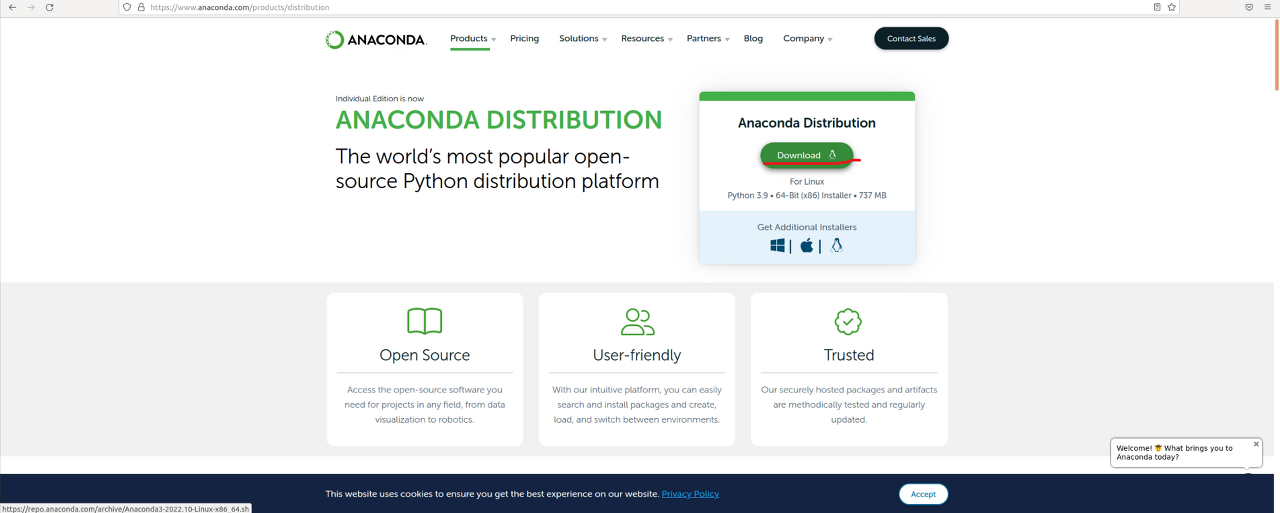
https://www.anaconda.com/products/distribution
(리눅스-윈도우: 원격)
- AnyDesk 설치
- 설치 후에 서버컴 들어가서 아나콘다 설치 후에 진행
2. 터미널 열기
Ctrl + Alt + T를 사용
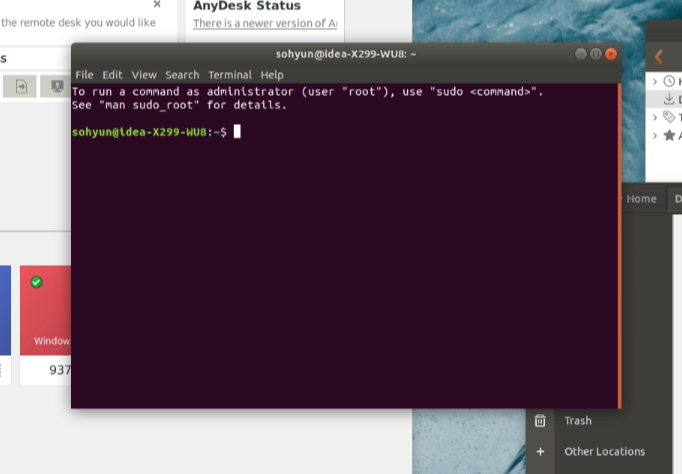
복사: ctrl + shift + c
붙여넣기: ctrl + shift + v
3. 아나콘다 설치
1.cd Downloads
- cd: 파일로 이동해라
- Downloads에 아나콘다 설치해서 들어가는 거임
2. bash Anaconda3-2022.10-Linux-x86_64.sh
설치
- 처음에 입력하고 Enter
- s 쭉 누르다가 건너 뛰면 yes
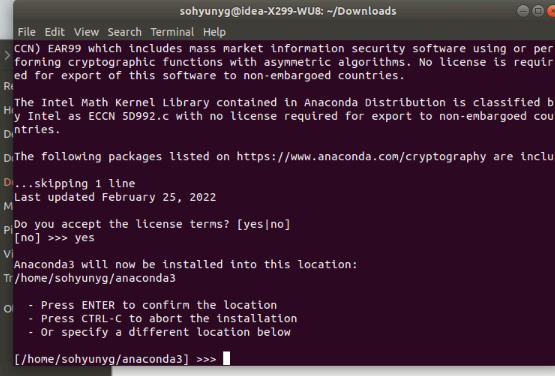
- path 물으면 Enter
- 그 후에 다 yes
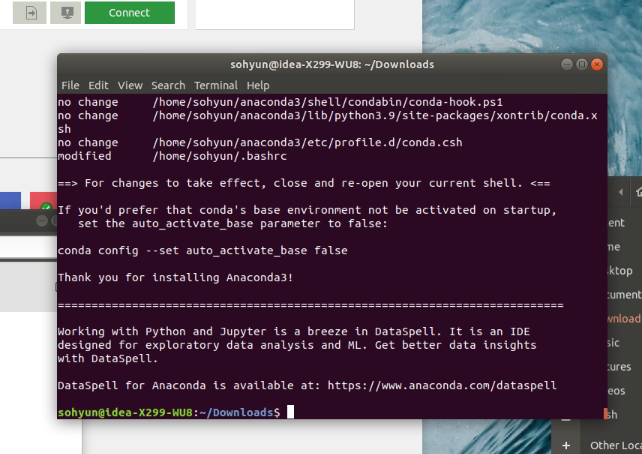
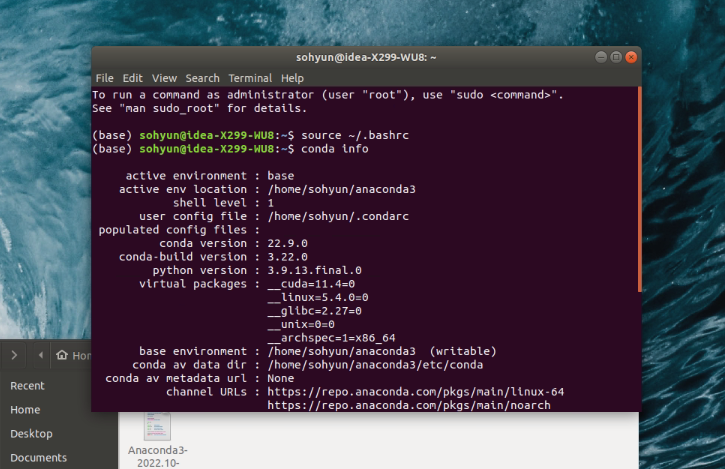
아나콘다 설치를 활성화: 위까지 실행하고 셸을 닫았다가 다시 열어서 현재 셸 세션에 로드
입력: source ~/.bashrc
확인: conda info
5. 가상환경 설정
conda list
conda create -n py39 python=3.9
conda activate py39
6. VSC에서 주피터, 사용
1) VSC에 들어가서 가상환경으로 접속
2) torch 설치
이때 버전 맞춰줘야 한다
- nvidia-smi 확인
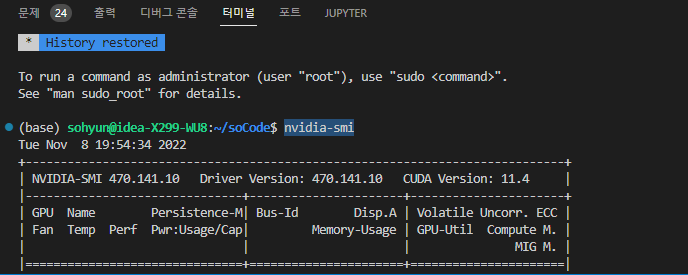
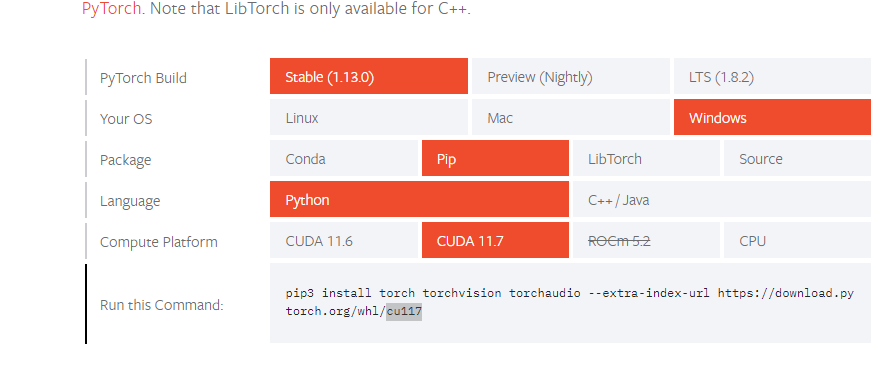
https://pytorch.org/get-started/locally/
PyTorch
An open source machine learning framework that accelerates the path from research prototyping to production deployment.
pytorch.org
여기보면 뒤에 cu144로 버전 수정해줌
pip3 install torch torchvision torchaudio --extra-index-url https://download.pytorch.org/whl/cu114 Looking in indexes: https://pypi.org/simple, https://download.pytorch.org/whl/cu114

'📁 OS > Linux' 카테고리의 다른 글
| [Linux] User 생성 방법 (0) | 2023.04.03 |
|---|---|
| [Ubuntu] 우분투 리눅스에 CUDA 10.0 설치 (0) | 2023.02.10 |
| [Ubuntu] 우분투 사용자 삭제 (0) | 2022.11.24 |
| [Ubuntu] 우분투 계정 추가하기 (0) | 2022.11.24 |
| [Ubuntu] Ubuntu 11.4에 tensorflow 설치 (0) | 2022.11.13 |
